

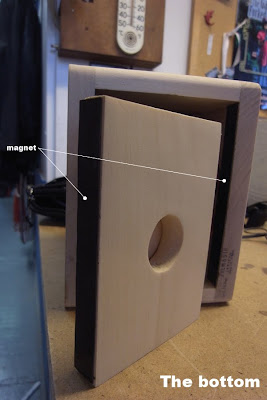



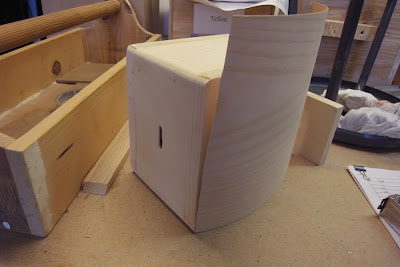



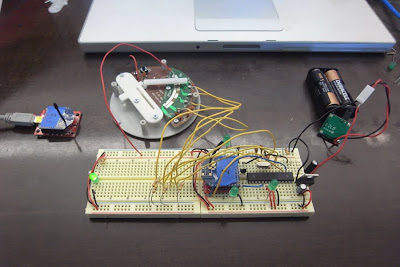


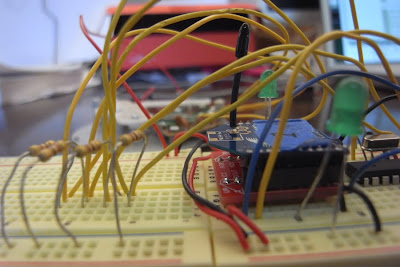 The wireless devices I used called "Xbee". I use two Xbee, one connects to computer, another one connects to the count counter.
The wireless devices I used called "Xbee". I use two Xbee, one connects to computer, another one connects to the count counter.
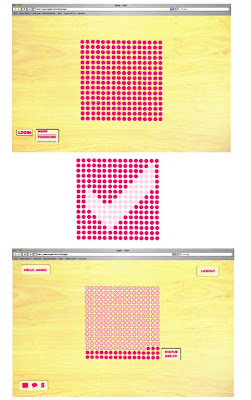
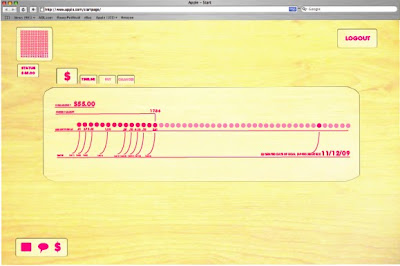
 The website not only show how much money you have in the check box, also tells you what you can buy with the money you have. It also shows the record of the money you put in past, so you can tell your saving habit.
The website not only show how much money you have in the check box, also tells you what you can buy with the money you have. It also shows the record of the money you put in past, so you can tell your saving habit. 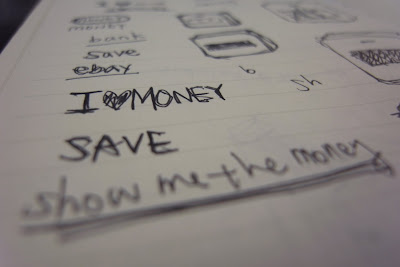

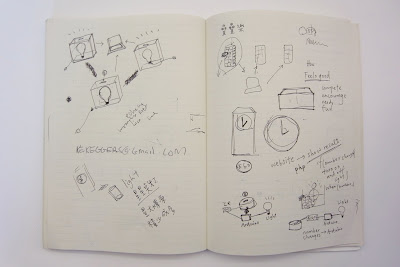
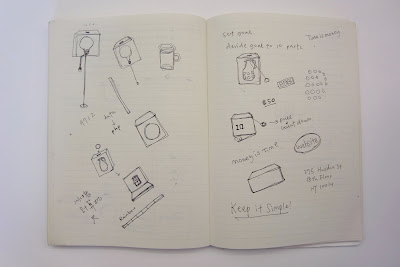
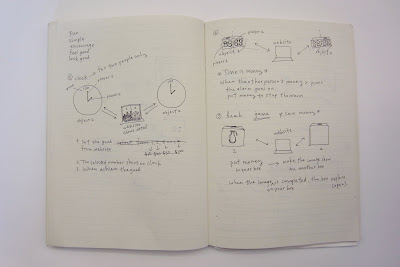
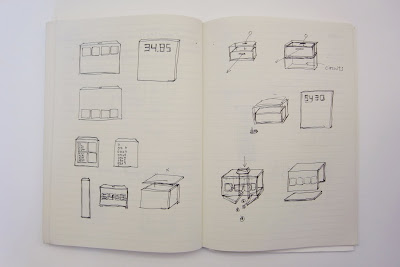
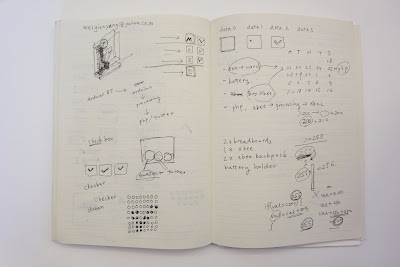 We thought about names like "Show Me the Money!", "I Love Money", or "Time is Money" etc. The reason we go for "Check Box" is because this is a piggy bank that helps people to achieve their goals, to complete their dreams. It's like the to-do list, you check it when you finish one thing.
We thought about names like "Show Me the Money!", "I Love Money", or "Time is Money" etc. The reason we go for "Check Box" is because this is a piggy bank that helps people to achieve their goals, to complete their dreams. It's like the to-do list, you check it when you finish one thing. 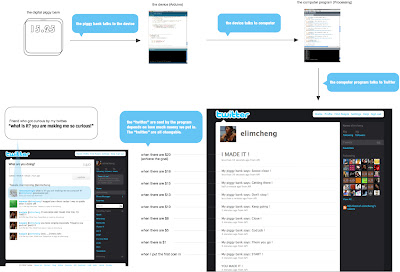 When you put money in to the box, it sends message to Twitter like, "Good job!", "Almost there!", "You made it!" etc. To bring up more discussions or conversations among friends on Twitter.
When you put money in to the box, it sends message to Twitter like, "Good job!", "Almost there!", "You made it!" etc. To bring up more discussions or conversations among friends on Twitter.